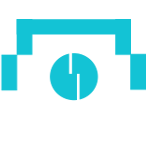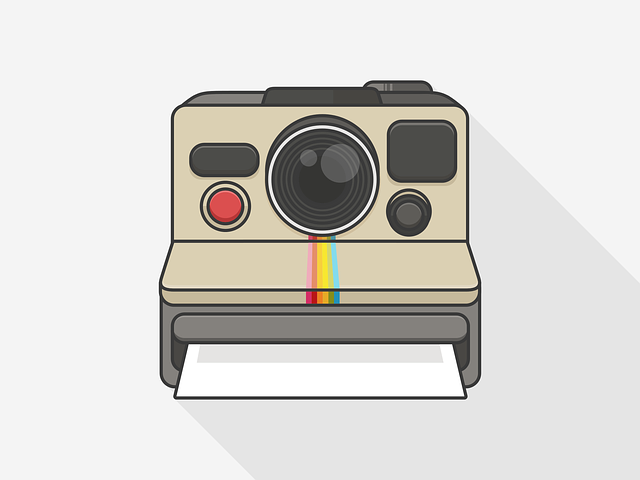Photography and Its Different Genres
The photography industry is enormous. Photographers have a plethora of options when lenses, cameras, accessories, and other related equipment are concerned. Yet, they should also have a plethora of genres in which to capture. Photographers frequently radiate toward genres that appeal to them for a variety of reasons or that feature subject that is meaningful to them.
While it’s common for a photographer to specialize in one or more genres. This is most likely true when generating professional work, dealing with many styles of photography is a fantastic way to broaden one’s understanding of the field and improve skill sets.
The Genres of Photography

Let’s have a look at the many types of photography and see some examples of each. There are many more types, but the majority of them may be categorized into one of these broad genres.
LANDSCAPE PHOTOGRAPHY
Landscape photography, which has been one of the most famous forms of photography for almost a century, entails taking shots of the natural world around us in a way that gives the viewer the feeling of being physically present there. The procedure is straightforward, enjoyable, and soothing.
FOOD PHOTOGRAPHY
In just recent years, food photography has become a genre as a result of several causes. These include the birth of mobile photography and the spread of social media as a form of advertising. However, many restaurants, coffee shops, pubs, and markets require high-quality images of food items for advertising purposes.
TRAVEL PHOTOGRAPHY
Exhilarating, rewarding, and exciting, travel photography ranks high on the list of ideal photography careers. Yet, it is not without its drawbacks and challenges.